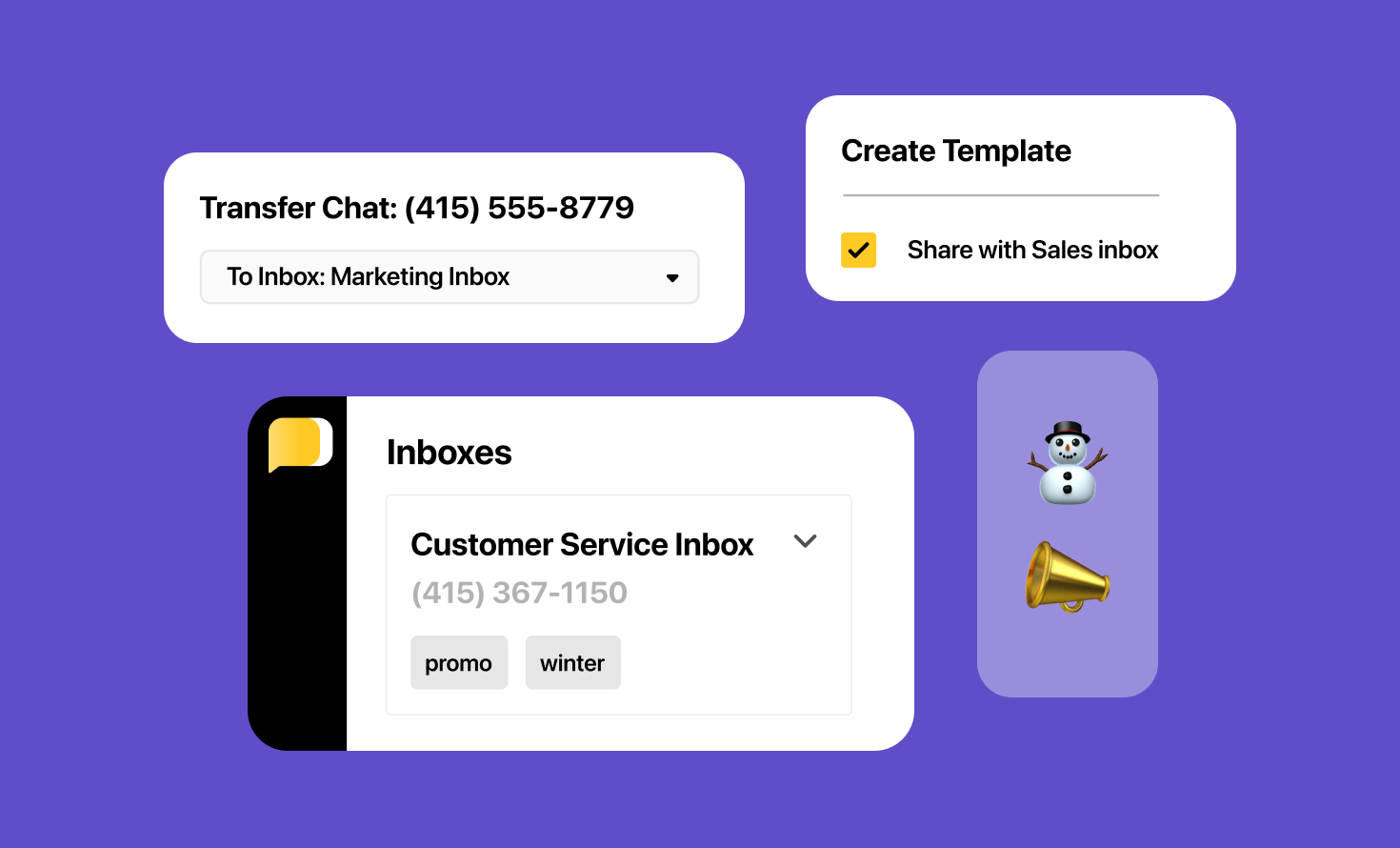
Whether your team is five or 500 strong, everyone can benefit from efficiency. That might mean better ways to manage large volumes of messages and inboxes, or creating a smoother process for routing messages to different areas of your team.
This winter, we’ve released a series of tools aimed at helping teams of all sizes work faster, stay organized, and improve security in the process. We built these with the year ahead in mind: as we look toward next year, it’s a great time to examine team workflows, find areas to streamline, and use these tools to help with the process.
Here’s our roster of enterprise-level team management features to make teamwork easier in the year ahead:
Secure your templates with permissions
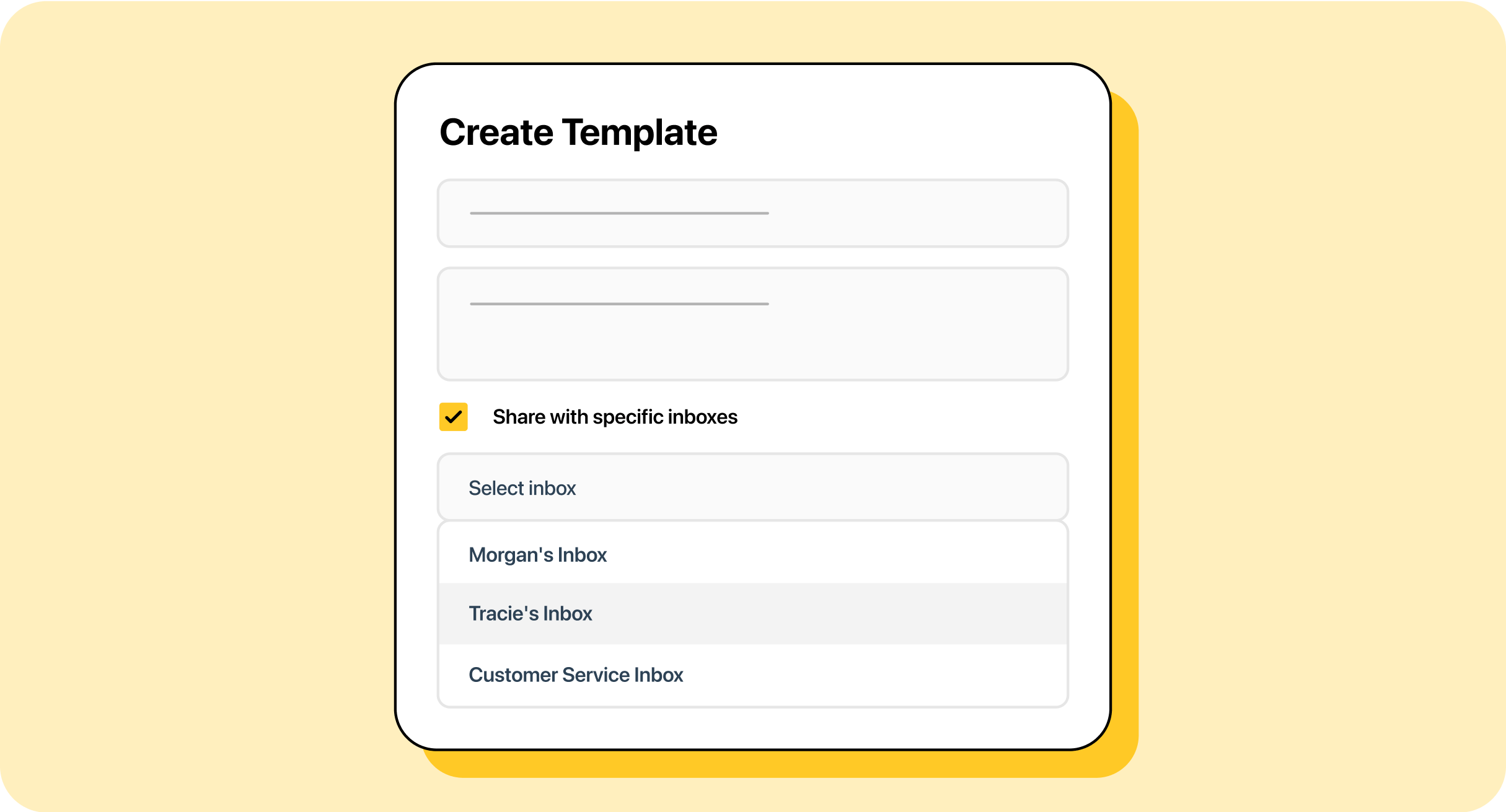
If your team uses a large number of templates, your inboxes could become cluttered with templates that aren’t relevant to each user. Sometimes, team members only need to use the templates they created. And it’s typically more secure for certain team members not to have access to certain templates.
You now have the ability to select which inboxes can access certain templates. For example, you can restrict customer service-related questions to your support inbox and sales templates to your sales inbox. Or, if each agent has their own inbox, each person can keep their own templates separate. And to improve security, you can restrict templates containing sensitive information to only the inboxes that use them.
With granular control over who can access your team’s templates, you can keep inboxes organized and save time while adding another layer of security. Our template permissions features are available on our Plus plan and above.
Send texts between departments with inbox transfers
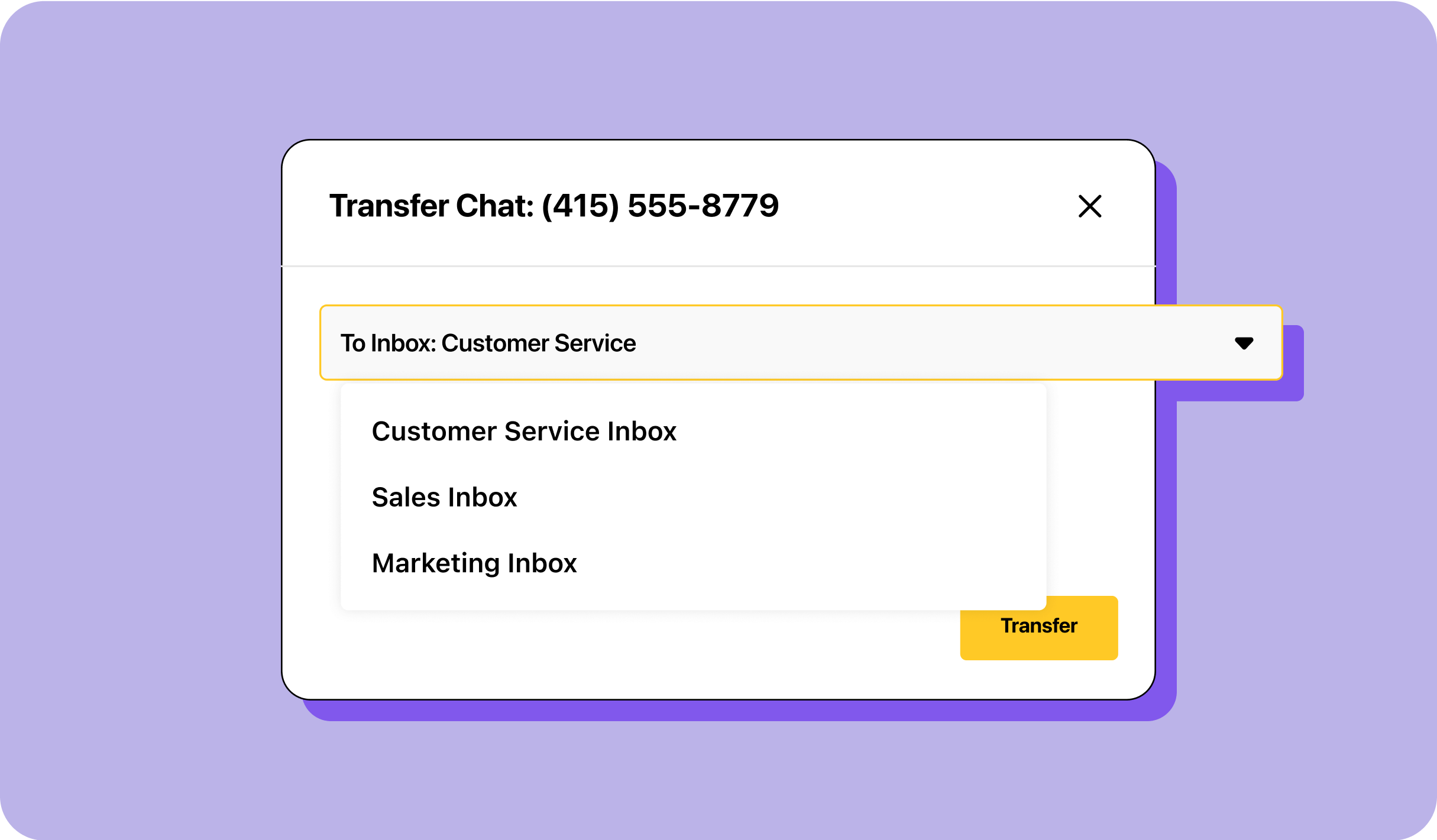
If your team uses multiple phone numbers, sometimes customers contact the wrong number by mistake, or a question, request or resolution needs to be provided by another department. They might text your sales number with a support question or ask your customer care team about a promo code.
Now, you can route texts to a different inbox, making it easy to transfer texts between departments and phone numbers. When your team transfers a text from one inbox to another, your customers will see a notification telling them about the transfer so they’re fully in the loop. Our inbox transfers feature is available on our Plus plan and above.
Stay organized with inbox management
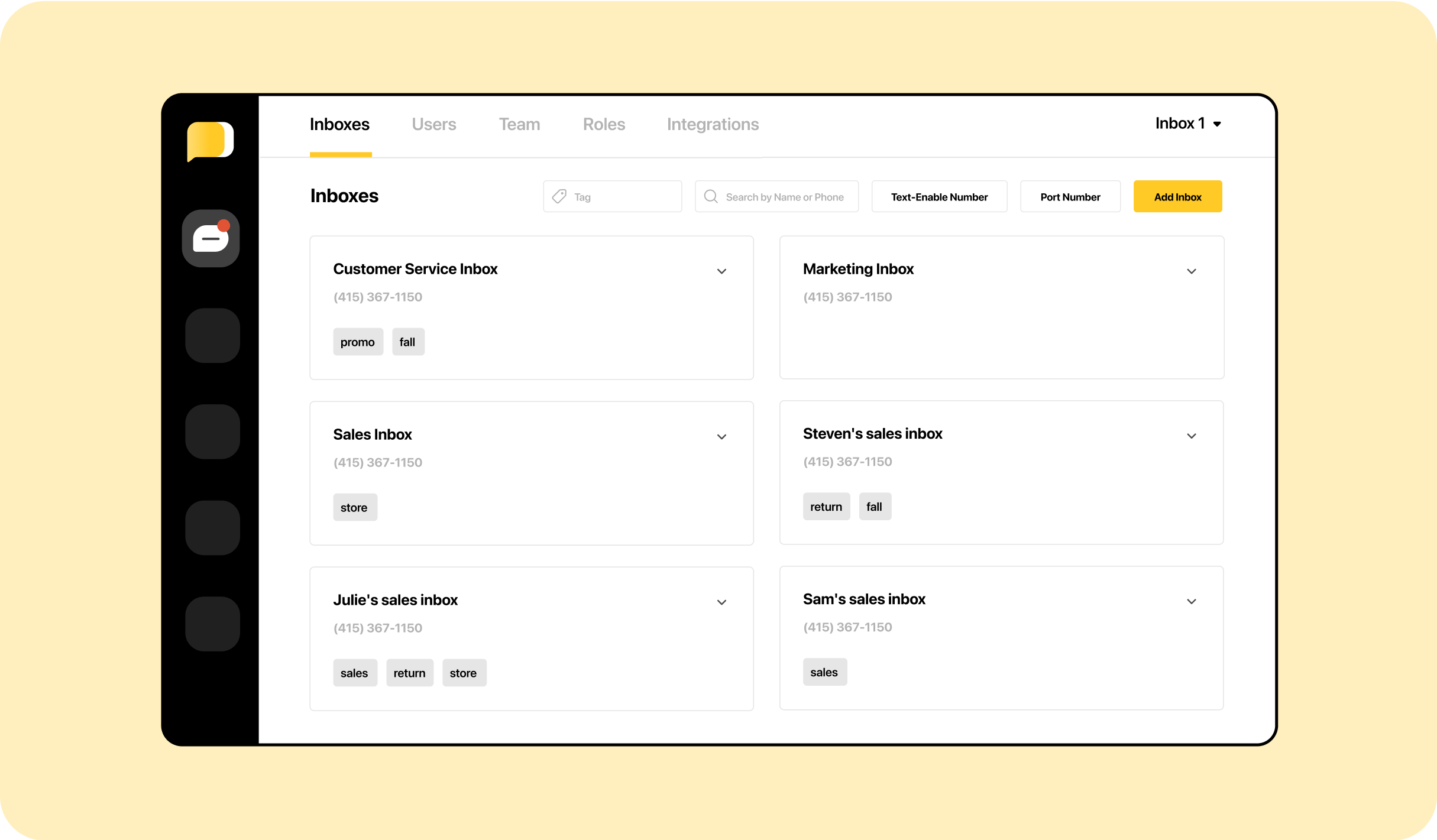
If a company uses hundreds or even thousands of phone numbers, managing your inboxes can get complex. We’ve made some changes to the inbox administration page to help teams manage higher numbers of inboxes.
All users have access to the improved inbox management view, which shows a default collapsed inbox view for users with more than 10 inboxes. This condensed inbox view makes it easy to browse. You’ll also see pagination to help you navigate to additional pages of inboxes.
We’ve also made it easier to sort and search for different inboxes. Add tags to inboxes to organize them into collections, and search by tags or multiple tags. You can also search by inbox name or phone number. Finally, you can combine any of these elements to further narrow down your search.
For example, if you’re a large retailer that wants to search for inboxes related to a specific store, team, and sale going on, you could search for the tags “Store name” and “team name,” and add the keywords related to the sale.
Start the year off right
To learn more about how these advanced team management features can help your team, chat with our sales team. If you’re a current Heymarket customer and interested in making the most of these features, reach out to our customer service team.




