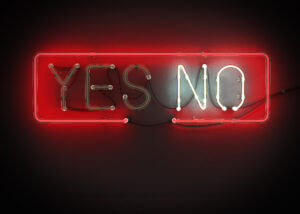
Business text messaging helps companies keep in touch with customers and resolve more queries faster than ever before—without increasing team workloads. But texting doesn’t work well if your texts never arrive to customers’ phones in the first place. That’s why so many companies wonder how to avoid SMS carrier filtering.
Most teams that use business SMS have heard the term “carrier filtering” and know that they should avoid it. However, it’s rarely explained. This is, in part, because there is a little bit of mystery behind carrier filtering methods.
Read on to learn how to avoid SMS carrier filtering—and what it is in the first place.
Defining Carrier Filtering
Carrier filtering is the action phone carriers take to remove messages that they consider inappropriate. Some people will call a carrier filter an “SMS spam filter,” though these filters don’t always catch spam only. Nearly every carrier uses the process, though the methods they use and the amount of messages they filter differs.
Why Carriers Use Filtering Systems
There are two main reasons that carriers will use an SMS filtering system or an SMS spam filter. Understanding these reasons will help your business determine how to avoid SMS carrier filtering in the first place.
Carriers Want to Protect Mobile Users
Consumers love to text. They place a fair amount of trust in their carriers, expecting them to protect them from unwanted messages. To protect their customers—and ensure they don’t lose revenue—carriers proactively filter texts that might be problematic. They try to identify spam, fraud attempts, and abusive messages before they reach consumers.
Carriers Need to Enforce Federal or Local Regulations
Many countries have regulations regarding the types of messages that can be sent to consumers via SMS. A carrier might use filtering to block texts that violate these regulations. This ensures that they’re complying with governments, and protects them from potential legal action.
How Carriers Choose What to Filter
Professionals who have used business SMS for a while have a good idea of how to avoid SMS carrier filtering. However, carrier filters use no standard practice, and carriers keep their exact processes a secret. SMS spam filters might use a simple list of prohibited items. Alternatively, they might use machine learning software that learns what texts should be filtered over a period of time.
How to Know When Your Texts Have Been Filtered
It’s not always possible to know when one of your business texts has been filtered, unless you send it to your own phone number and it doesn’t arrive. Sometimes, carriers might report filtered messages as delivered so that your team can’t recognize what has been filtered and try to slip by their system in the future. Occasionally, carriers will tell your SMS provider that a message has been filtered, then your provider will pass that information on to you. This information will often come in the form of an error message. A top-notch business text messaging platform will surface error messages about carrier filtering, guide you to create valuable campaigns, and provide necessary features to avoid SMS carrier filtering.
How to Avoid SMS Carrier Filtering
Now we get to the meat of the blog post: how to avoid SMS carrier filtering. Avoiding carrier filtering isn’t an exact science; it’s an art. To lower the chances of your messages being filtered, your team members should:
Provide Valuable Content
Many SMS spam filters try to identify messages that they think customers won’t like, such as unsolicited advertisements and coupons. If they see any messages that contain similar characteristics to this type of content, they might pull it out. To ensure your content is not mistaken for spam, ensure that it is valuable. For example, customer service notifications, like order notifications and appointment reminders, are useful to customers. It’s far less likely that these types of messages will be stopped by filters. Also, avoid short links—many carriers assume that these links are spam.
Send Texts to Small Lists
When SMS carrier filters see a text sent to thousands of their subscribers, they assume that this is a “pray and spray” message. These types of messages are large, unsolicited advertisements, often detailing some type of coupon or other deal. To prevent the carrier from mistaking your message for spam, send content to small lists. In addition to preventing carrier filtering, small lists empower your teams to send targeted messages, which will likely elicit a favorable response from recipients. Don’t forget to use custom fields when you send templated messages to lists. Your business SMS platform will use merge tokens to personalize each outgoing text with this information.
Update Your Lists and Content
Carriers might notice if the same message is sent repeatedly to many customers. To keep your content valuable, up-to-date, and fresh, continually update both your SMS lists and SMS campaign content. This will also ensure that customers don’t get tired of seeing your texts land in their SMS inboxes. And, as always, be sure to provide clear opt-out instructions to ensure list members don’t have to see your texts if they don’t want to.
Want business-specific tips for how to avoid SMS carrier filtering? Ask our team.




