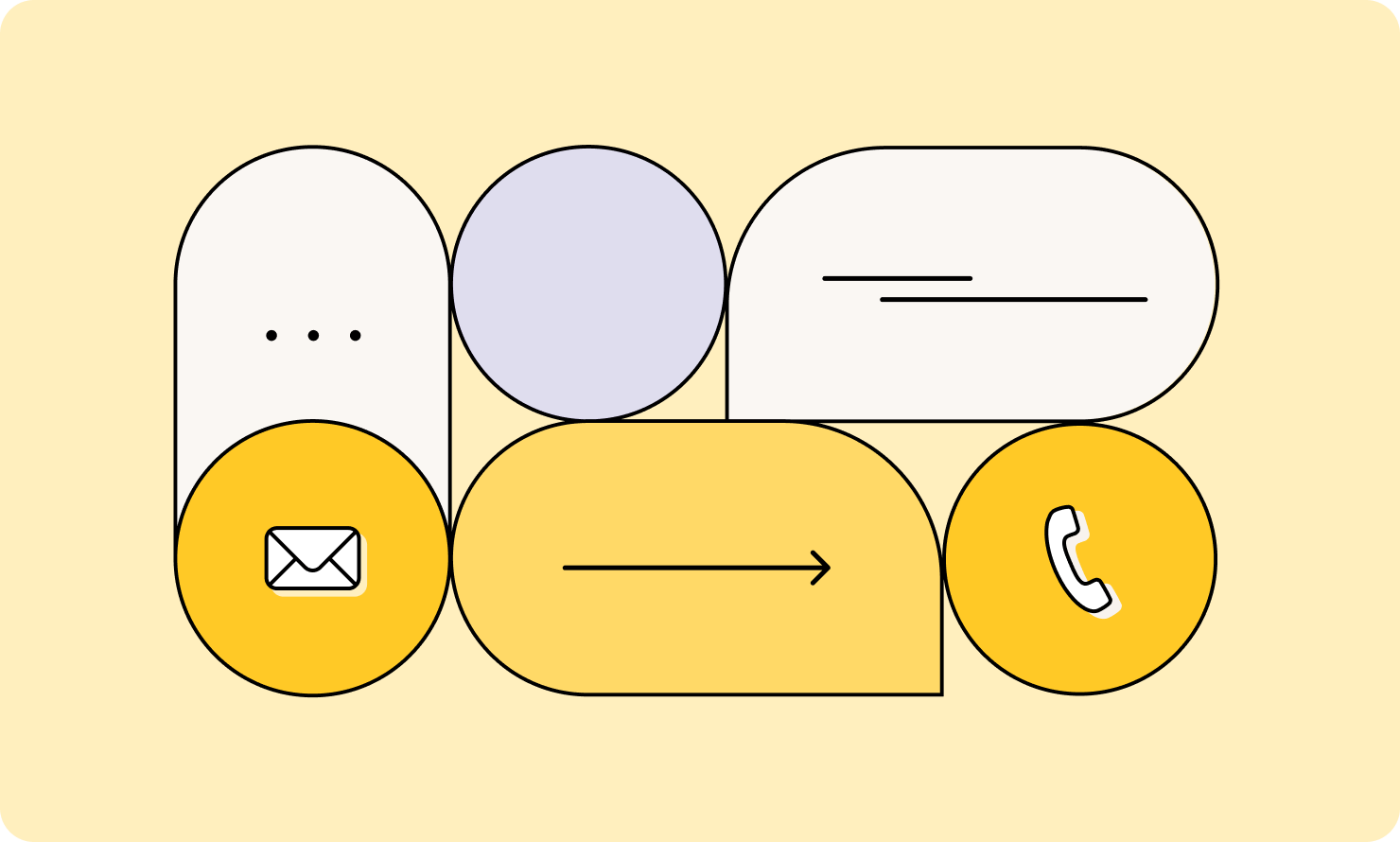You’ve probably sent thousands of emails to friends, family, coworkers, teachers, and others throughout your life. But did you know you could email their phone numbers instead of their email addresses?
If you can’t reach someone via email, their phone’s SMS inbox is your next best option. With a 98% open rate, you can be confident they’ll see your message and (hopefully) reply as soon as possible. However, you need to know how to address your email to ensure they receive it.
Here’s how to email a phone number on Verizon, Sprint, AT&T, and other carrier networks.
Can you email a phone?
In short: yes.
You can send emails to phone numbers across various carriers and networks by using an SMS gateway—software that translates emails to SMS (and vice versa). Most major carriers have their own gateway address, but some companies (like Mint or Spectrum Mobile) that share networks with major carriers use the same URL to deliver SMS emails.
When you’re emailing a phone, you can include both text and media, but texts generally have a limit of 160 characters each. If you want your message to be delivered in one piece, you’ll need to keep it short. You can send longer emails, but your recipients’ mobile carriers might break them into multiple messages. So, it’s best to keep your emails short so you don’t overload their text inbox.
Why would you want to email a phone number?
While it might seem more complicated than just firing off a quick text, sometimes it makes sense to email someone’s phone number instead of texting it.
Here are a few situations where you’ll be happy to know how to email a phone number.
Your recipient has unstable or limited internet access
While email requires an internet connection, you only need cellular reception to receive an SMS. If your recipient has limited mobile data or a poor internet signal, sending your emails via SMS can help ensure you reach them and avoid racking up data charges.
You don’t have access to your phone
Unless you’re using a business text messaging platform, you generally need your phone to send a text message to someone’s SMS inbox. However, if you lose your phone or can’t access it because you’re in class or a meeting, you can open your email client and send an email to their phone number instead.
You want to keep the conversation organized in your email
If you’re communicating with coworkers or managers for business purposes, it’s much easier to keep all your messages in one place. When you email a phone number, all replies go to your email inbox so you don’t have to jump between your phone and email.
How to email a phone number
Ready to start sending emails to contacts’ phone numbers? Here are four quick steps you can use.
1. Find the carrier’s SMS gateway address/URL.
Before you can email a phone number, you need to know:
- Your recipient’s phone number
- Their carrier
- Their carrier’s SMS gateway address
Once you have their cellular information, find their carrier on an SMS gateway address list so you know how to address your email.
For example:
- <phonenumber@tmomail.net> (T-Mobile)
- <phonenumber@vtext.com> (Verizon)
You’ll add their phone number in place of “phonenumber” (without any dashes) to get the recipient’s address.
2. Navigate to your email provider.
You can send an email to someone’s phone through any email provider, including Gmail, Outlook, and more. Pick your preferred email app or website, then select “Compose” or “New Mail” to create your email.
3. Enter your recipient’s number, followed by their carrier’s URL, in the “To” field.
Add the email address you created in step one to the “To” or “Recipient” box in your new email box. For example:
4. Write your message and press send.
Remember to aim for 160 characters or less to avoid spamming their SMS inbox with texts, but don’t be afraid to include attachments.
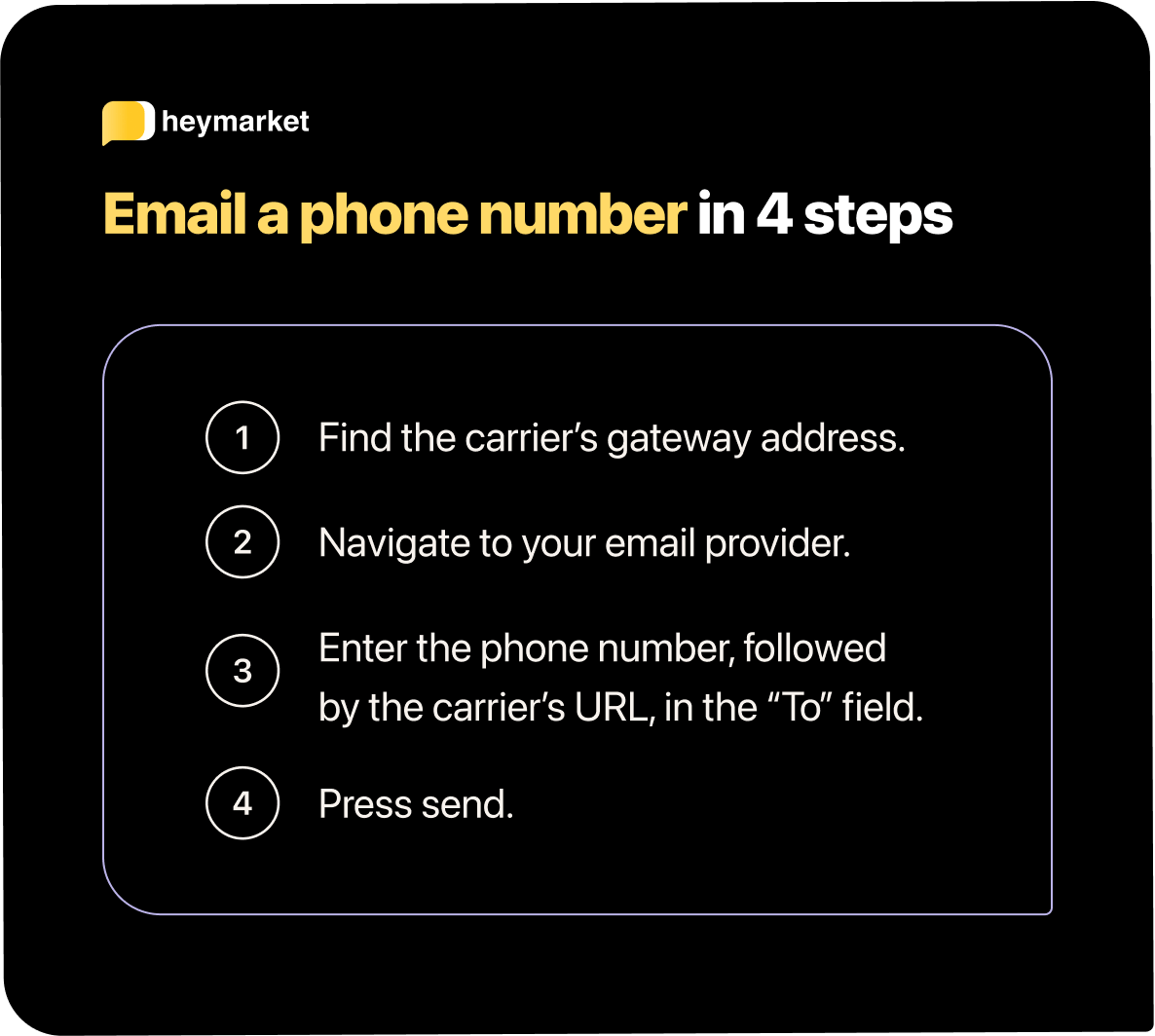
Writing a text-friendly email
Sending emails via text is a bit different (and more complex) than emailing someone directly, so try to make it as easy as possible to convey your message.
Focus on the text instead of how it’s formatted, as going from rich text (email) to plain text (SMS) means you can’t bold it or apply other formatting. While you should mention your name at the beginning of your message, keep it short and and exclude your formal email signature to limit the number of characters you send. Finally, maintain a more casual tone that better fits the less formal SMS channel.
Make your communication more flexible with email to SMS
Sending an email to a phone number can help you stay connected with hard-to-reach contacts and keep your messaging organized. While it’s a bit more complicated than sending a standard text from your phone, once you have your contact’s information, emailing their SMS inbox is easy.
Want to learn how to send a text to an email? Learn how here.