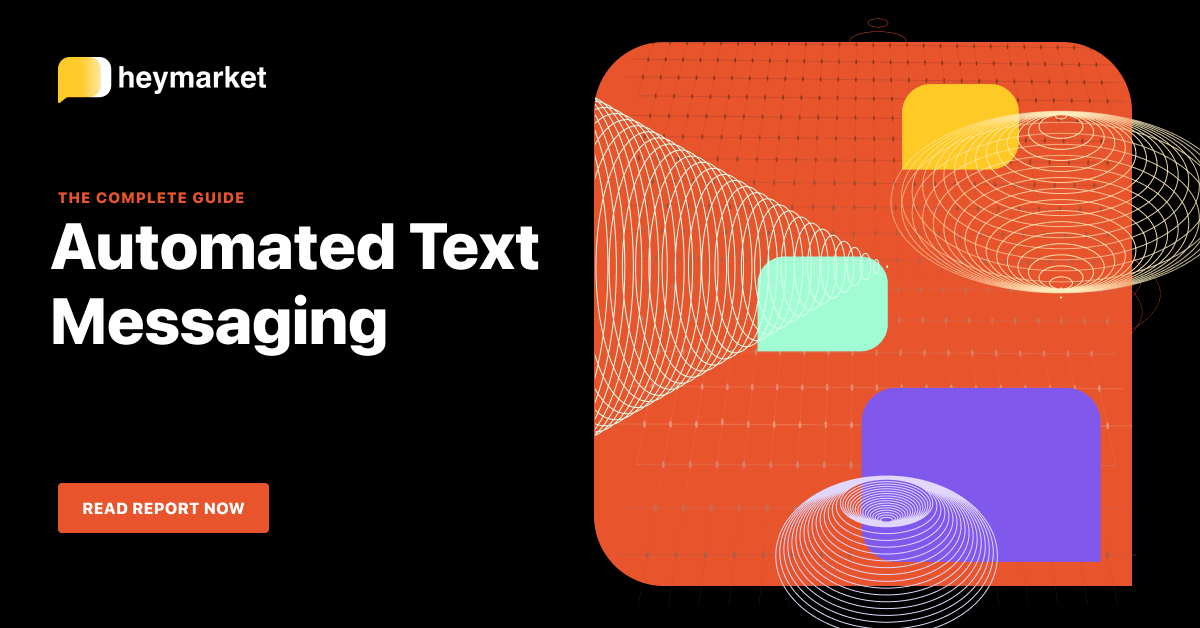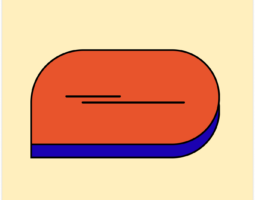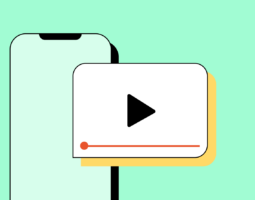“Automations” sound high-tech, but the term simply refers to technologies that automate a routine set of tasks that professionals conduct every hour, day, week, or month. Whether automations are used with business text messaging or email, they save time and reduce errors with these workflows. Automations have become a staple in multiple industries for this very reason. For example, marketers say that the biggest benefits of automation are saving time (74%), increased customer engagement (68%), and more timely communications (58%).
Whether simple or complex, automations are vital for any teams trying to increase productivity. Automated texting services are especially proficient at helping customer service and marketing teams streamline their operations with business SMS.
Read on to learn how your teams can automate their workflows with business text messaging—and improve SMS communications while they’re at it.

Want an in-depth look at using automations to streamline your workflows? Read our ebook Automated Text Messaging: The Complete Guide
Get the guideAutomated Text Service Tip #1: Set Up Auto-Replies
Auto-replies are the first automations your teams need to implement because they reassure customers that they will be taken care of as soon as possible, no matter when they text in. Advanced business texting platforms can even trigger auto-replies based on the time of day (like after business hours), the specific day (like holidays), or even specific keywords in the messages your customers send. For example, customers whose texts include the word “problem” will receive a different auto-reply than those whose texts include the word “question.”
Automated Text Service Tip #2: Create Keyword-Based Triggers
Today’s business text messaging platforms can manage administrative tasks, too. While tasks like adding and removing customers from lists don’t consume much time individually, they can add up to hours of lost time each week. After receiving specific keywords, automated texting services can:
- Add a customer to a new or existing list of your choice
- Remove a customer from a list
- Assign incoming chats to a specific team member?
For example, when a customer who has already opted in texts a business with the words “running shoes,” they can be added to a list of customers interested in running. Later, a running expert can reach out to them.
Automated Text Service Tip #3: Streamline Customer Data Uploads
Customer data management is a priority for every business. Without organized and accurate data, it’s impossible for teams to build positive customer relationships. First and foremost, if automated texting services offer integrations, they can automatically sync data uploaded to many of the third-party apps your business uses. Texting platforms can also collect customer data (assuming they have opted in) when customers click on website widgets or text in their information. On a basic level, business texting platforms should at least allow businesses to import their customer data via CSVs or similar formats.
Automated Text Service Tip #4: Integrate Ticket Systems
Customer service teams are constantly tracking customer queries, most often through third-party ticket apps. While opening and tracking tickets across channels can be time-consuming, automated text messaging services can help. For example, advanced business texting platforms offer Zendesk integrations that automatically create tickets for all incoming texts and enable agents to respond directly from within the Zendesk Support agent interface. These texting platforms can automatically create contacts in Zendesk for incoming text messages, too.
Automated Text Service Tip #5: Simplify Agent Assignments
Team coordination can be difficult when you’re dealing with a fast-paced channel like SMS. Without the right tools, teams can struggle to answer texts quickly and accurately. With a basic texting platform’s shared inbox, managers can quickly assign incoming chats to specific agents or entire teams. But assignments can be automated to streamline team operations further; as soon as a team member replies to a text, the chat is automatically assigned to them, removing it from the shared inbox so that everyone knows it is being addressed. This is a great way to get a customer in front of the agent best suited to answer their question or resolve their issue.

Automated Text Service Tip #6: Use Reminders
Sticky notes or phone alarms are popular ways for professionals to remind themselves to complete tasks later, but it is easier to keep these reminders in one system. Business texting platforms sometimes offer a reminders feature to help users remember to complete chats or check in with customers later in the day or week. The automation also removes the chat in question from your inbox so you can prevent it from preoccupying your mind until you need to address it.
Automated Text Service Tip #7: Personalize Messages
Personalizing messages is key to providing customers with a texting service that isn’t just fast, but offers a human touch, too. Businesses can capitalize on two customization features of automated text message services to provide a high level of personalization without extra effort:
- Custom fields: merge tokens enable teams to send personalized templated messages to lists of recipients; business texting platforms can automatically fill in the templates with custom information for each recipient
- Signatures: short auto signatures at the end of texts show recipients they are talking with real people
Automated Text Service Tip #8: Schedule Messages
There are many cases in which agents may want to send messages to customers in the future. Automated text message services offer professionals the opportunity to schedule texts in advance, at the exact date and time they choose. This automation simplifies the process of sending everything from appointment reminders to extended feedback requests. For example, after messaging with a customer, an agent can schedule a personalized follow-up text to be sent the next business day, ensuring they are satisfied and have no other questions.
Automated Text Service Tip #9: Run Campaigns
That’s right—drip campaigns aren’t just an email-based capability any more. Now you can use text drip campaigns to send out a sequence of pre-written text messages on the schedule you prefer. These automated campaigns can remove contacts based on whether they reply, insert personalized messages based on custom fields, and even provide detailed reports revealing campaign success. For example, drip campaigns can remind customers who have opted-in of upcoming appointments, sending a message a week prior, two days prior, and one day prior to the event.
Automated Text Service Tip #10: Collect Reports
Every automated texting service worth its salt provides reporting capabilities to save your teams time while providing them with critical insights into agent productivity, messaging usage, KPIs, and customer responses. This data empowers teams to know exactly which areas they need to work on—and which they are already performing well at.
Want a step-by-step look at building text automations to expedite every area of your business? Read our ebook Automated Text Messaging: The Complete Guide.