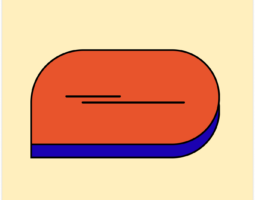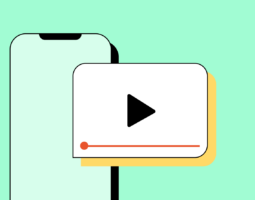COVID-19 has revolutionized business operations throughout the nation. In the past, customers occasionally chose the “Buy Online, Pick Up In-Store” option. Now, curbside pickup has become a highly popular choice for nearly everyone. It allows customers to pick up items without entering a store, which is considered the safer alternative.
Most businesses aren’t used to curbside pickup. It involves a lot of additional coordination, both before and during the actual pickup. To create a seamless experience for their customers, many companies are getting help from tried-and-true channels, like email, alongside newer channels, like business text messaging. Business text messaging, as you’ll see, is an efficient choice for the on-the-go nature of curbside pickup. Its open rate and response speed ensure effortless coordination.
Follow this quick guide to learn how to prepare for and implement curbside pickup for your customers.
Step 1: Determine the scope of your curbside pickup service.
First, you need to decide when and how to offer curbside pickup to customers. You may find that it makes sense to offer the option for all, some, or only a few products. You’ll need to ask yourself a series of logistical questions to decide what works for you and your team.
Ask yourself:
- Will all products online be available for curbside pickup? Even delicate or heavy products?
- How will you manage traffic for curbside pickups? Do you have a parking lot or available parking spaces?
- Do you want to give customers options other than curbside pickup? What about in-store pickup? What do your local regulations say?
- Where will you allow customers to select the curbside pickup option? On your website checkout page? By special request? By confirming via business SMS?
Answering these questions will help you determine the parameters of your new curbside pickup service.
Step 2: Decide on a notification system.
There are a lot of notifications involved with a curbside pickup—even more than a typical delivery or in-store pickup order. You need to decide how you’ll get these notifications to customers.
Although customers don’t check email very often or read all of their emails, it’s a reliable channel. It works well for delivery and in-store pickup orders. It serves well for curbside pickup initial notifications, too. Business text messaging is also reliable and available on most phones. It’s also fast enough for both the initial notification process and, as you’ll see later, during pickup coordination.
You’ll need to send notifications for curbside pickup:
- Order confirmations
- Time estimates
- Readiness alerts
- Logistics instructions
While these messages can all be sent through a channel like email, you may want to consider using business text messaging. Because 90% of texts are read within 90 seconds of receipt, customers will know right away when their orders are ready. They can pick them up on time, ensuring they are satisfied as quickly as possible and that your curbside system flows well.
Step 3: Integrate your POS system with your notification system.
Depending on your POS system, you may be able to integrate it with your notification platform. An integration like this empowers you to offer a seamless experience for your customers. It also saves time your team would spend manually sending notifications for each incoming order.
For example, a business text messaging platform can integrate with many POS systems, empowering you to:
- Automatically send confirmation texts when an order goes through
- Provide updates as an order is processed or experiences delays
- Send pickup updates and information once an order is marked as ready to go
A streamlined notification system helps your customers have a top-notch curbside pickup experience while reducing legwork for your team.
Step 4: Decide how to coordinate the pickup.
The actual curbside pickup can be tricky. Depending on how many staff members you have, you may or may not be able to assign one person to wait by the door for customers picking up orders. But with the help of a fast communication tool, like business text messaging, you have a lot of options for coordinating with customers.
You can use business text messaging to:
- Let customers know what times they can choose to pick up their items
- Ask customers to text you when they’re outside your building
- Allow customers to ask questions about the pickup location or process
With an SMS POS integration, your customers will be able to facilitate a streamlined curbside pickup process that leaves your customers satisfied.
Step 5: Get the word out.
Finally, all you have to do is get the word out about your new curbside pickup service. Advertise it on your social media accounts, main website, and on popular review websites. Send out an email to customers on your email lists, too. Post a notice in your windows as well.
In all of these advertisements, be sure to mention:
- What products are up for curbside pickup
- How customers can place orders
- The opt-in process for your email or SMS curbside pickup communications
Once you start advertising, prepare for an increase in orders—and incoming texts.
Want to start using business text messaging for curbside pickups? Try out our text service for business today.