Sign Up
Free trial. No credit card required.
Free trial. No credit card required.
Please check your email.
We've sent you an email. Please check your inbox and follow the link provided to verify your email address.


Learn how Heymarket can help your business create personalized conversations at scale.
Book a DemoSeamlessly route texts to a different number or inbox.
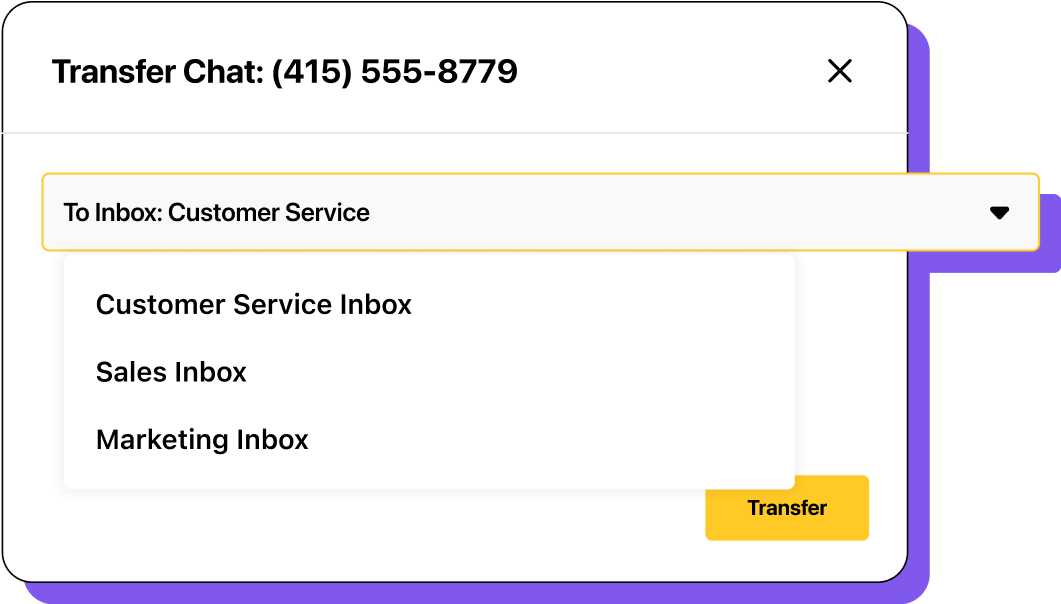
Inbox transfers allow you to route texts to a different inbox, making it easy to transfer texts between departments and phone numbers. When your team transfers a text from one inbox to another, your customers will see a notification telling them about the transfer so they’re fully in the loop.
If your team uses multiple phone numbers, sometimes customers contact the wrong number by mistake, or a question, request or resolution needs to be provided by another department. They might text your sales number with a support question or ask your customer care team about a promo code.
Transfer customers to the right department in one click, quickly answering their questions.
Give customers excellent service from the relevant team.
Keep inboxes organized by routing queries to the relevant team.