Sign Up
Free trial. No credit card required.
Free trial. No credit card required.
Please check your email.
We've sent you an email. Please check your inbox and follow the link provided to verify your email address.


Learn how Heymarket can help your business create personalized conversations at scale.
Book a DemoHeymarket lets you send texts to customers and leads directly from HubSpot. Quickly and easily send personalized text messages at scale. Get faster responses and higher conversion rates with HubSpot text messaging from Heymarket.
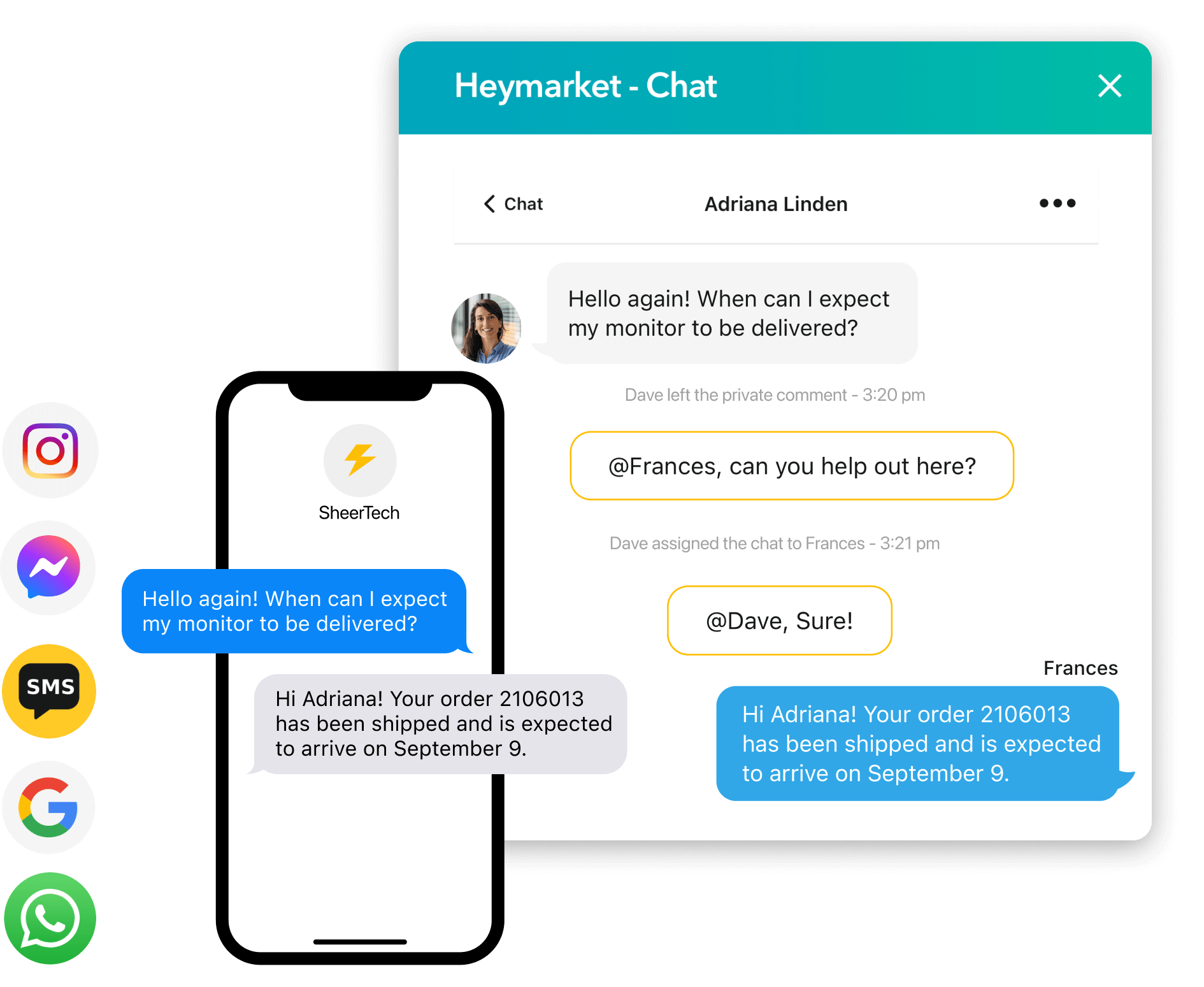
Using Heymarket and HubSpot together, you’re able to have a two-way text conversation with any contact, all without leaving the HubSpot platform. Engage with and respond to leads faster across native HubSpot texting and OTT channels like Apple Business Chat, Facebook Messenger, Google’s Business Messages, and WhatsApp, all from one shared inbox within HubSpot.
Add a HubSpot SMS integration with omnichannel messaging capabilities in just a few minutes with Heymarket. Connect with leads easily, reliably, and at scale on the channels more and more customers prefer: SMS and mobile messaging apps. Heymarket works with all HubSpot objects, so you never have to leave HubSpot for up-to-date texting details.
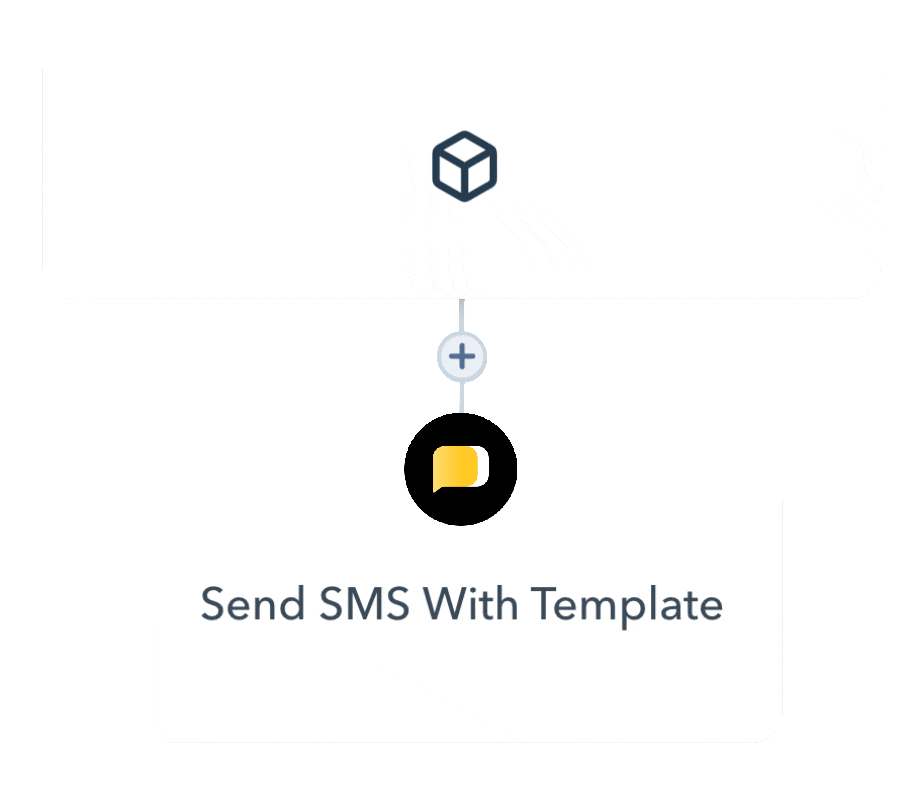
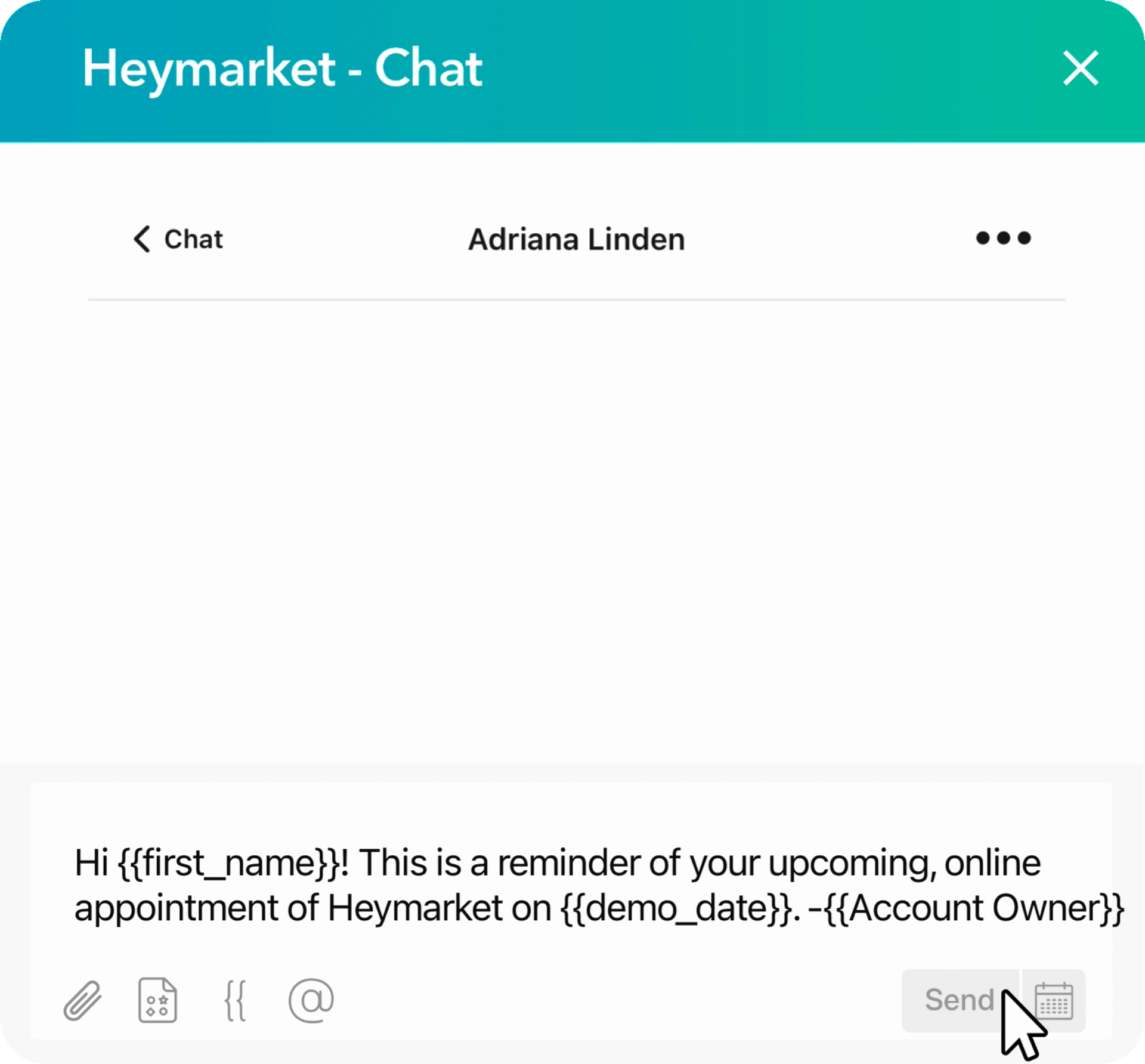
SMS open rates are almost 5x higher than email with response times as fast as 90 seconds. Use customer data in HubSpot to send timely, relevant, and personalized texts. Reach multiple customers at once with lists and campaigns. Enjoy higher response rates, deeper engagement, a faster pace of conversion than email.
Heymarket makes it easy to work together on conversations. Route texts to the right team member using a simple @ mention. Send private comments to your team in-line with your messaging thread. Heymarket’s SMS integration brings full collaboration features into your HubSpot interface, so you can work with your team right from a contact’s record.
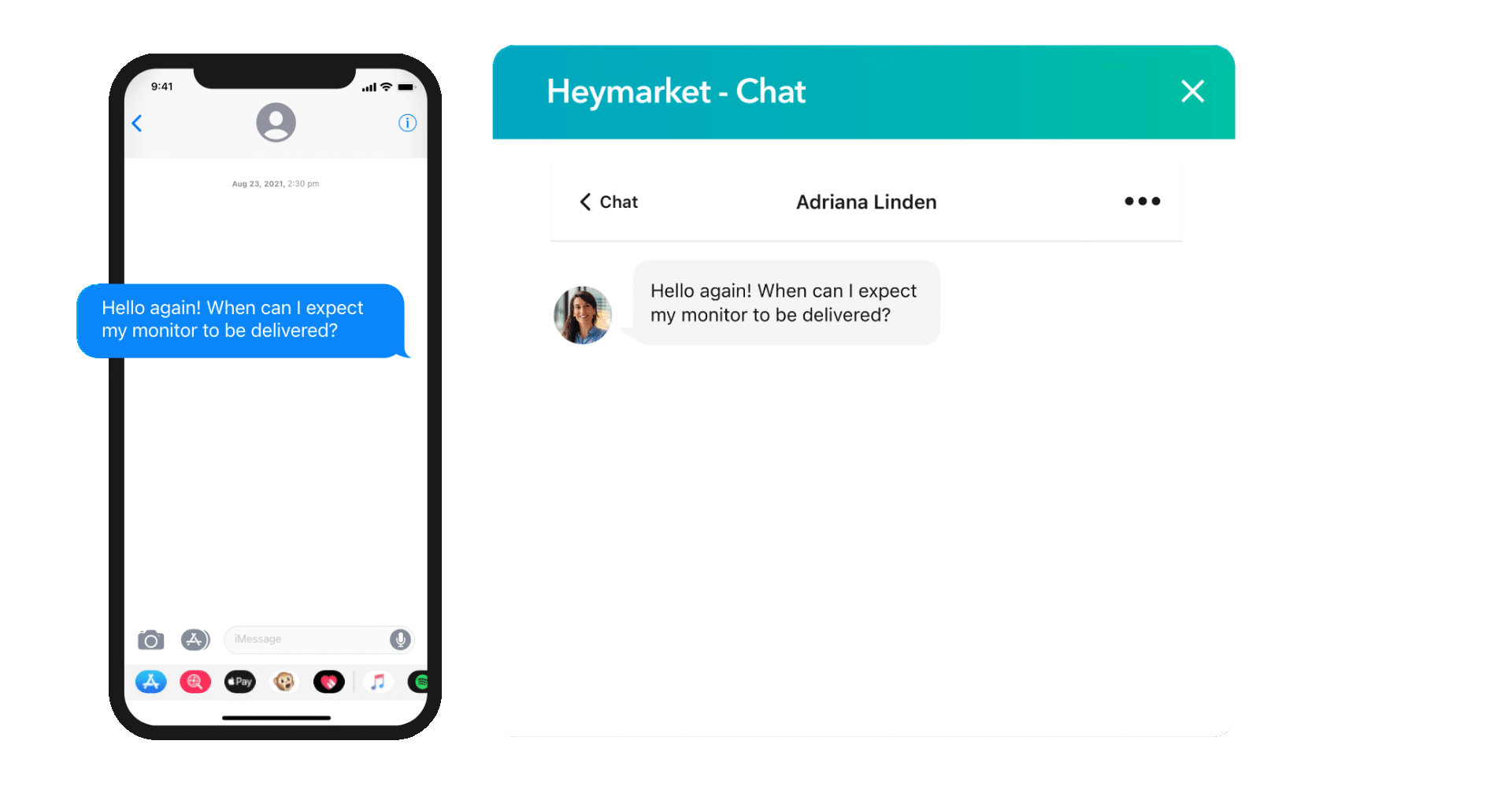
Bring all of your messaging threads into one place. Sync your Heymarket inboxes with HubSpot Conversations so your team can view, manage, and reply to texts alongside your other favorite communication channels.
When your customers’ contact information is up to date, it’s easier to support and engage them. Using real-time automatic sync, Heymarket updates customer Contacts and Timeline records so your vital customer data is always accurate.
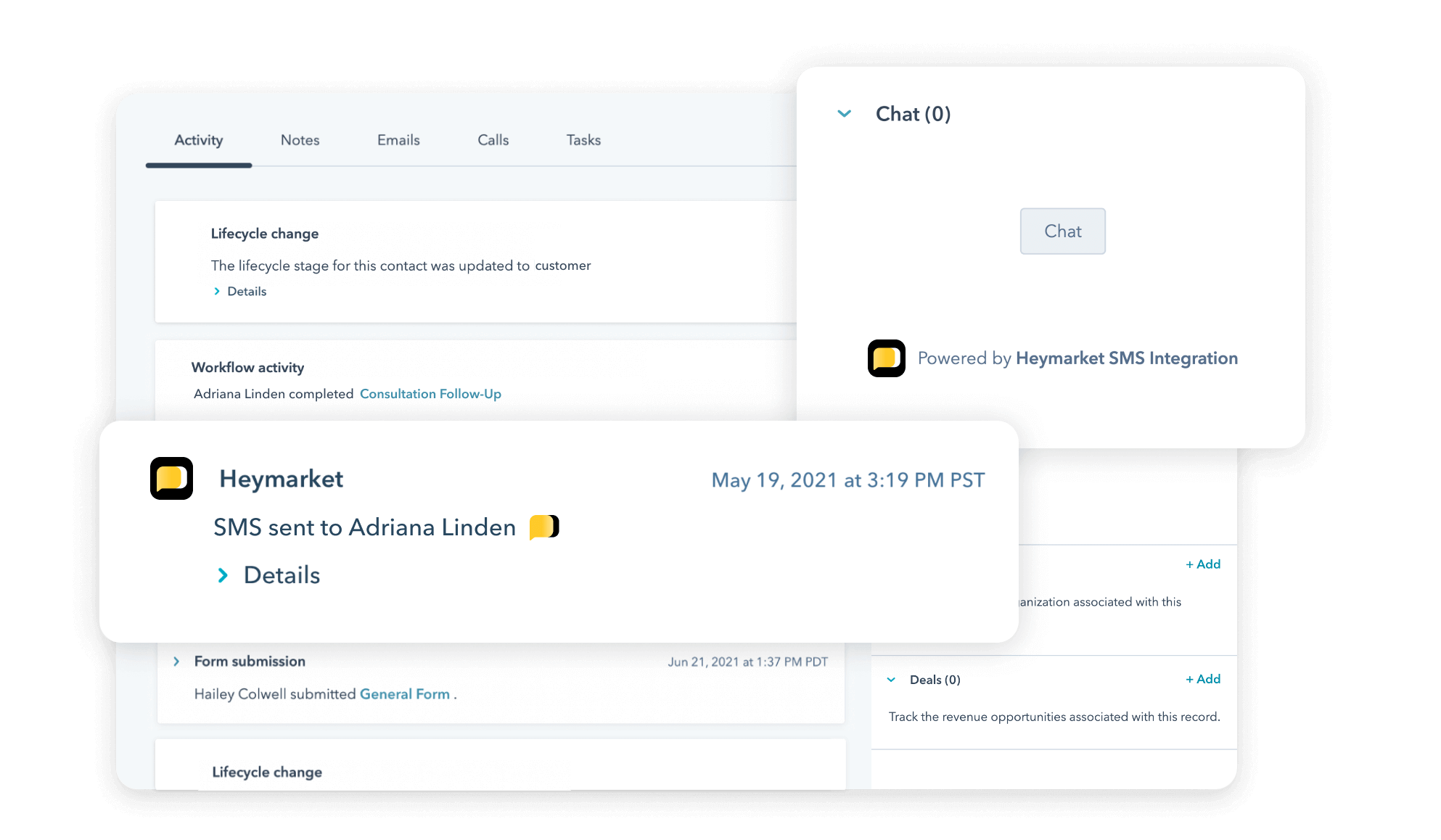
Your team is fast, but webhooks are faster. Use automation in your HubSpot texting workflows to trigger actions at key points of the customer lifecycle. Automatically send welcome texts to customers when they sign up, or send a text to a customer if an email goes unanswered. Heymarket gives you the messaging templates and integrations you need to scale.
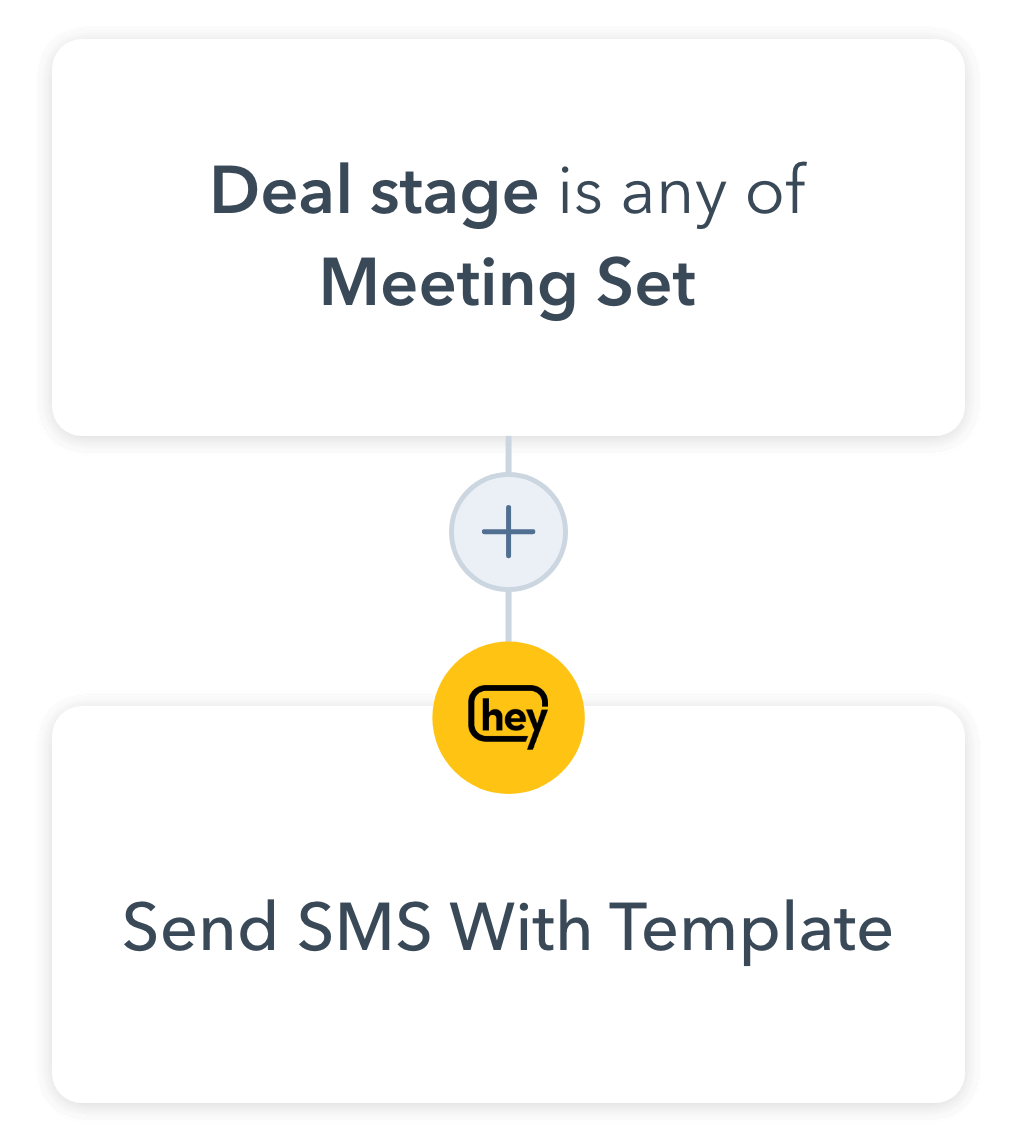
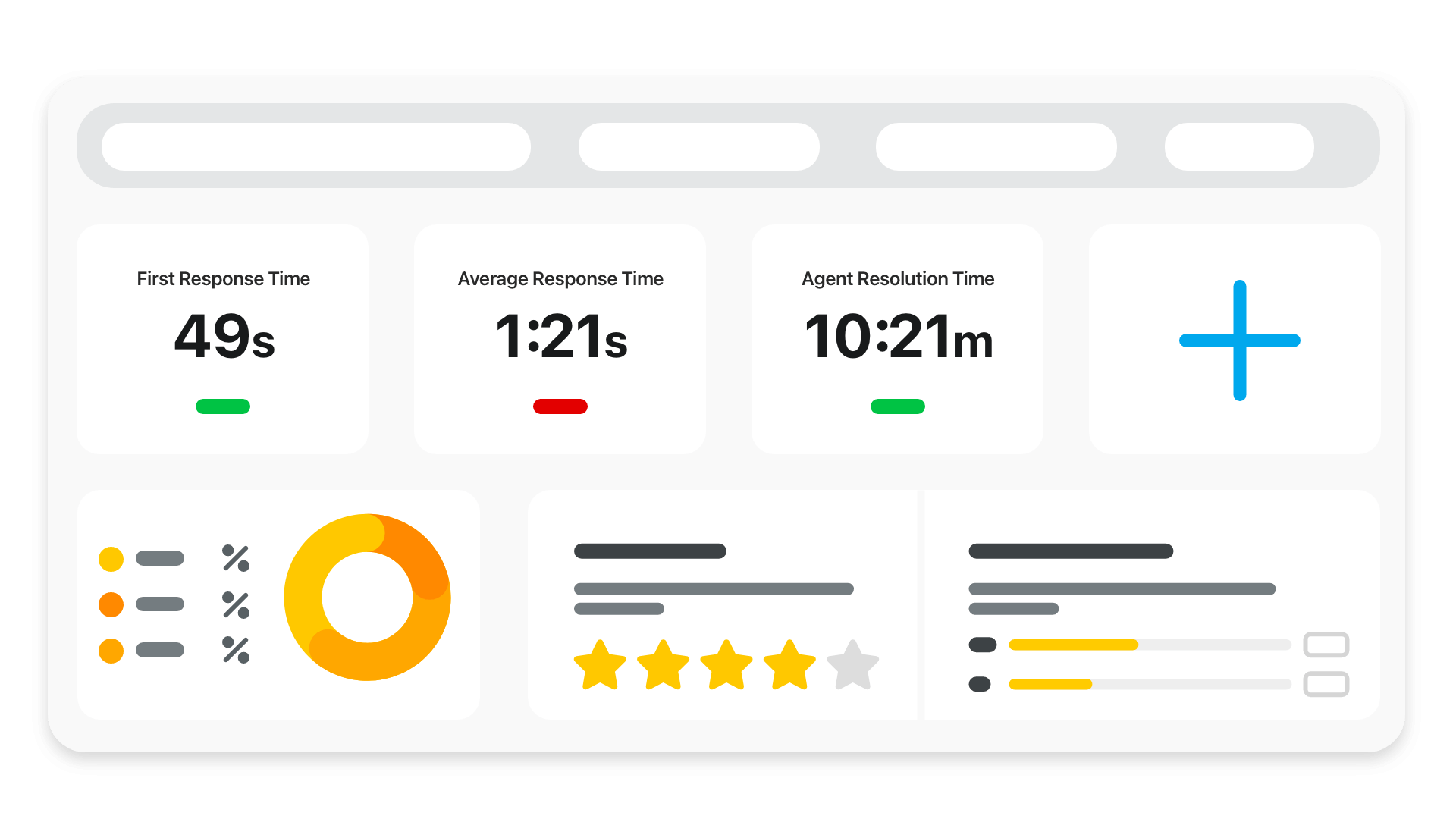
Analyze the impact of the messages you send through HubSpot. Heymarket’s SMS reports offer insights into CSAT, response times, and your team’s productivity. Customize your text messaging inboxes to fit your HubSpot instance(s) with flexible administration features.
Customers need to trust that the information they provide you over text is secure, and you need to stay in compliance with communications protocols. Heymarket is SOC 2 Type 2, HIPAA, and TCPA compliant, and provides features you need to securely text with customers and employees. Rest easy knowing your HubSpot integration with Heymarket is secure!
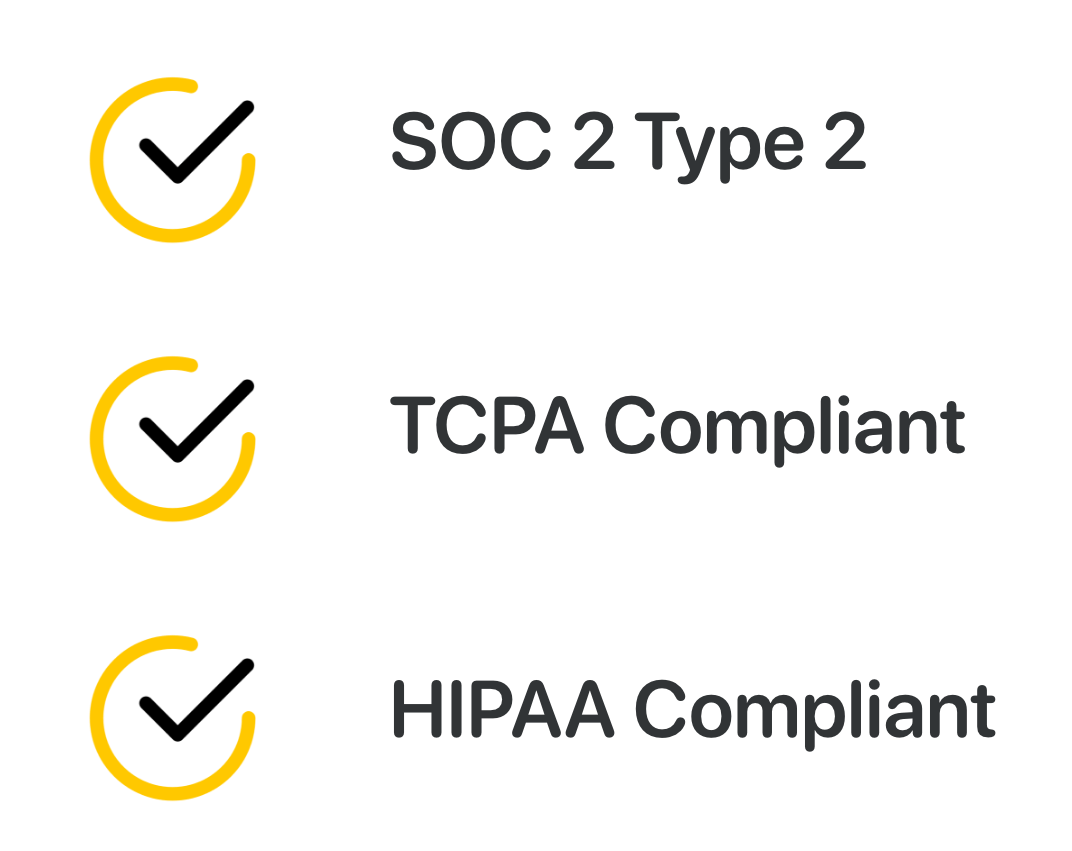
Reach and engage more leads and customers, expedite response times, and gain a full picture of customer interactions with texting for HubSpot.
Book a Demo Add Texting for HubspotLooking for more information about HubSpot SMS messaging? We’ve shared some answers below. Please reach out to our team if you have any more questions.
Can HubSpot send text messages?
HubSpot can send SMS when businesses connect a HubSpot texting integration, like Heymarket. These integrations allow you to start texting from HubSpot and receive and manage texts within your HubSpot account.
Can HubSpot log texts?
HubSpot can log text conversations with the help of a text messaging integration. Certain HubSpot apps log SMS messages on HubSpot contact records, and in a shared inbox. Here’s a step-by-step guide to setting up a HubSpot SMS integration.
Does HubSpot have a WhatsApp integration?
You can find a range of WhatsApp integration options on the HubSpot app marketplace. With a HubSpot text messaging integration like Heymarket, you can start sending and receiving messages from WhatsApp alongside SMS and other popular channels.
Your most critical information is your customer data in HubSpot. You use it every day in emails, web chat and phone calls—but what about messaging? …
Your most critical information is your customer data in HubSpot. You use it every day in emails, web chat and phone calls—but what about messaging? Heymarket’s HubSpot integration combines enterprise-level security with intuitive tools, so businesses can immediately start making personal connections with prospects and customers via messaging.
By connecting Heymarket’s enterprise texting tools to HubSpot, you can collaborate with your team. Route and assign messages to the right person to answer customers quickly. Send and receive messages from SMS and popular channels, all without leaving the HubSpot platform. Heymarket works with all HubSpot objects, so you can seamlessly add SMS to Workflows to communicate with contacts at any stage of their journey.
Make your inbound marketing conversational by adding messaging to your HubSpot Workflows. Automatically send texts at key moments like after a lead asks a question or submits a form.
Close deals faster by offering SQLs a convenient channel to ask questions. Create SMS Workflows based on message keywords, deal size, or location, then assign your reps as contact owner. Now, you’re all set to build 1-on-1 relationships with leads.
Improve response times with all of your business apps in one place. Use private comments and assignments to collaborate on conversations in real-time.
Automate customer follow-ups for tickets and QBRs, saving your team time on high-volume messages.
View contacts’ messaging conversations alongside their HubSpot timeline. Heymarket and HubSpot’s 2-way sync keeps all of your team’s information up-to-date to ensure you’re providing the best experience.
Keep your CRM data safe with industry-leading security. Heymarket is SOC 2 Type 2, TCPA and HIPAA compliant. Set roles and permissions to control who can access customer data. Understand the impact of your messaging. Use Heymarket reports alongside HubSpot ones to gain insight into how your messaging channels perform.
See how other HubSpot users are seeing immediate value from Heymarket. By leveraging the power of HubSpot with Heymarket’s intuitive, secure messaging tools, businesses can build personalized relationships with their customers, nurturing them to long-term loyalty.