Sign Up
Free trial. No credit card required.
Free trial. No credit card required.
Please check your email.
We've sent you an email. Please check your inbox and follow the link provided to verify your email address.


Learn how Heymarket can help your business create personalized conversations at scale.
Book a DemoHeymarket is a business texting platform that gives you the power to engage with people using shared inboxes. Message on any channel, keep your team productive, and securely integrate your business apps.
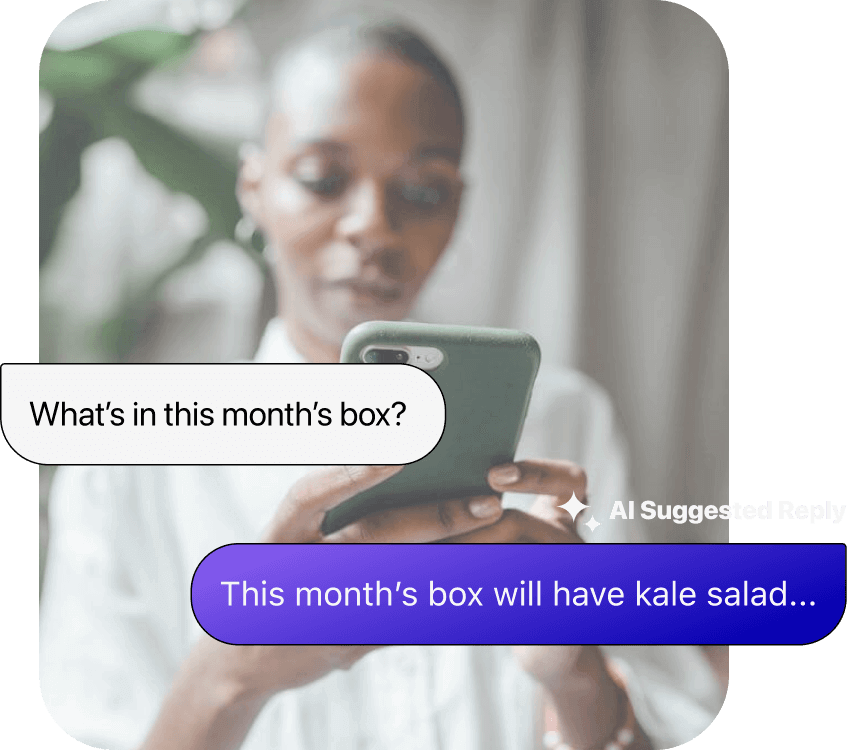
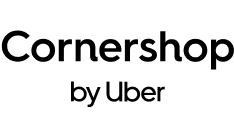




Send and receive messages on the professional channels your leads, customers, employees, and candidates love. Heymarket’s business texting service lets you connect through SMS messages and the most popular messaging apps.
Explore all channelsHeymarket has built-in integrations with leading business apps, CRMs, and eCommerce platforms. Leverage existing contact databases and incorporate custom fields in messaging campaigns. Integrate Heymarket with your CRM to automatically create or update contacts and capture their actions in your system of record. Send text messages and respond to incoming messages directly from your team’s favorite apps.
See all integrationsEmpower your team to help more people in more languages.
Instantly correct, formalize, shorten and expand texts to make them more effective.
Upload your knowledge base to generate hyper-personalized messages.
Shorten agent response times with customer service SMS. Quickly triage customer questions, route and assign chats, and personalize replies.
Turn leads into customers with sales SMS. Schedule meeting reminders and automate prospect follow-ups to save time and speed up sales cycles.
Expand your reach with SMS marketing tools. Send personalized messages to contact lists, run targeted text message marketing campaigns, and capture leads across channels.
Streamline workflows with operational text messaging. Send employees crucial information and scheduling updates to their personal phones with targeted list sends.
Engage talent at scale with text recruiting. Guide candidates through the recruiting funnel with reminders, fast scheduling, and one-on-one chats.
Heymarket’s business texting app was built with teams in mind to make two-way conversations move faster. Route and assign messages to the right team member and collaborate in real time with private messages. Heymarket helps teams grow their capacity by 10X.
Messaging is far more effective than almost any other form of communication. Text messaging has a 98% open rate and over a 50% reply rate. Heymarket’s texting service for businesses lets you harness that power at scale.
Leverage your database of existing leads with personalized mass texting campaigns. Heymarket’s text messaging service for business lets you add texting to your email and phone workflows to grow response rates and convert up to 40% more leads.
Strong relationships are built on trust. Heymarket offers enterprise-grade security on a SOC 2 Type 2, TCPA, and HIPAA compliant platform.

Text “HEY” to (415) 562-0500
Communicating with Shopify customers through email is a popular option for businesses, but today’s customers prefer other communication ...
Read the storyTexting is one of the most used forms of communication, especially for American adults under 50. It’s fast, ...
Read the storyBusiness SMS helps you reach more customers and resolve their queries faster. But sending texts one by one ...
Read the story